TensorOpera Deploy APIs
API Workflow
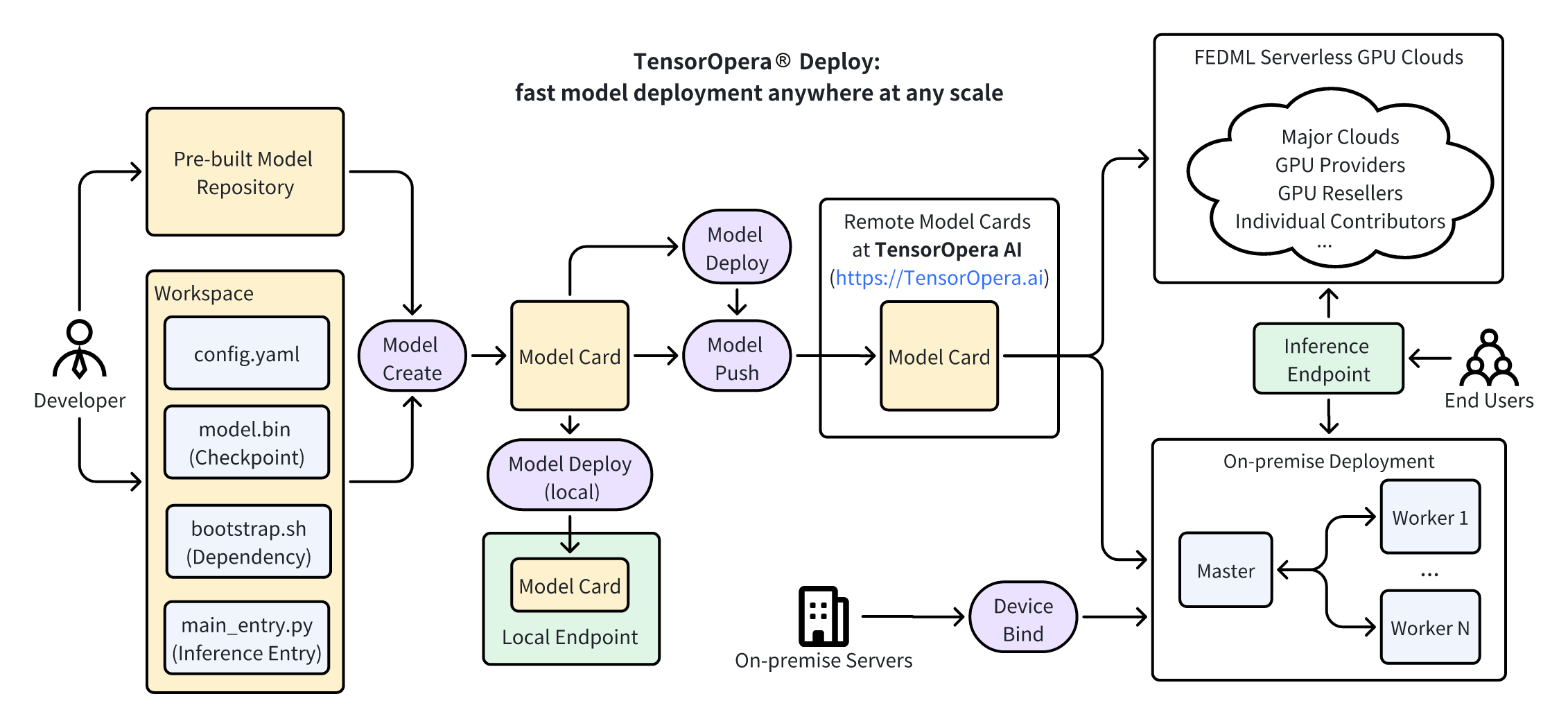
Before using some of the apis that require remote operation (e.g. fedml.api.model_push()),
please use one of the following methods to login
to TensorOpera AI platform first:
CLI:
fedml login $api_keyAPI:
fedml.api.fedml_login(api_key=$api_key)
fedml.api.model_create()
Create a model card in local environment.
Example
fedml.api.model_create(name: str, model: str = None, model_config: str = None) -> bool
Arguments
name (str): Model card name.model (Optional[str]): Indicate a pre-built model from Hugging Face or GitHub.model_config (Optional[str]): Yaml file path that will be used to create a new model card.
Returns
True if the model card is created successfully, otherwise False.
Returns Type
bool
fedml.api.model_deploy()
Deploy a model card to one of the following environments:
- Current machine.
- GPU cloud node(s) / cluster.
- On-premise node(s) / cluster.
Example
fedml.api.model_deploy(name: str, local: bool = False,
master_ids: str = None, worker_ids: str = None, use_remote: bool = False) -> bool
Arguments
name (str): Model card name.local (Optional[bool]): IfTrue, will deploy model card to this current machine. Note that this will only use local model card.master_ids (Optional[str]): This is for on-premise deploy mode. IflocalisFalse, indicate the master node(s) id(s) to deploy the model card. If you want to deploy to multiple master nodes, use","to separate them. e.g."master_id1,master_id2".worker_ids (Optional[str]): This is for on-premise deploy mode. IflocalisFalse, indicate the worker node(s) id(s) to deploy the model card. If you want to deploy to multiple worker nodes, use","to separate them. e.g."worker_id1,worker_id2".use_remote (Optional[bool]): IfTrue, then use a remote model card on the TensorOpera AI Platform. Default isFalse, which means use a local model card, and FedML will push the model card to TensorOpera AI Platform first, then deploy it.
If you do not indicate master_ids and worker_ids, and local is False,
it will automatically deploy the model card to GPU cloud node(s) / cluster using TensorOpera® Launch.
Returns
True if the model card is deployed successfully, otherwise False.
Returns Type
bool
fedml.api.model_run()
Request a model inference endpoint.
Example
fedml.api.model_run(endpoint_id: str, json_string: str) -> bool:
Returns
Return the response string (After json.dumps()).
Returns Type
str
fedml.api.model_delete()
Delete a model card at local environment or a model card at TensorOpera AI Platform.
Example
fedml.api.model_delete(name: str, local: bool = True) -> bool
Arguments
name (str): Model card name.local (Optional[bool]): IfTrue, will delete the model card in local environment, IfFalse, will delete the model card at TensorOpera AI Platform.
Returns
True if the model card is deleted successfully, otherwise False.
Returns Type
bool
fedml.api.model_list()
List model card(s) at local environment or TensorOpera AI Platform.
Example
fedml.api.model_list(name: str = "*", local: bool = True) -> any
Arguments
name (Optional[str]): Model card(s) name."*"means all model cards. To select multiple model cards, use","to separate them. e.g."model1,model2".local (Optional[bool]): IfTrue, will show the model card(s) in local environment, IfFalse, will show the model card(s) at TensorOpera AI Platform.
Returns
Return a list of found model card(s) name (return an [] if no model card is found).
Return a None if api_key is not indicated or incompatible.
Returns Type
any
fedml.api.model_package()
Pacakge a model card at local environment to a .zip file format, so that one can use UI to upload to TensorOpera AI Platform.
If you do not plan to use UI to upload the model card, you do not need to use this api.
fedml.api.model_push() will package and upload the model card directly.
Example
fedml.api.model_package(name: str) -> str
Arguments
name (str): Model card name.
Returns
Return the absolute path string of the zip file if the model card is packaged successfully, otherwise "".
Returns Type
str
fedml.api.model_push()
Push a local model card or a remote stored model card to TensorOpera AI Platform.
Example
fedml.api.model_push(name: str, model_storage_url: str = None) -> bool
Arguments
name (str): Model card name.model_storage_url (Optional[str]):A S3 address to the model card zip file.
Returns
True if the model card is pushed successfully, otherwise False.
Returns Type
bool
fedml.api.model_pull()
Pull a model card from TensorOpera AI Platform to local.
Example
fedml.api.model_pull(name: str) -> any
Arguments
name (str): Model card name.
Returns
Return an absolute path string of the model card zip file
(return a "" if the model card if the model card is not found at remote).
Return a None if api_key is not indicated or incompatible.
Returns Type
any
fedml.api.delete_endpoint()
Delete an inference endpoint on TensorOpera® AI platform.
Example
fedml.api.delete_endpoint(endpoint_id: str) -> bool:
Arguments
endpoint_id (str): Endpoint ID.
Returns
True if the model endpoint is deleted successfully, otherwise False.
Returns Type
bool