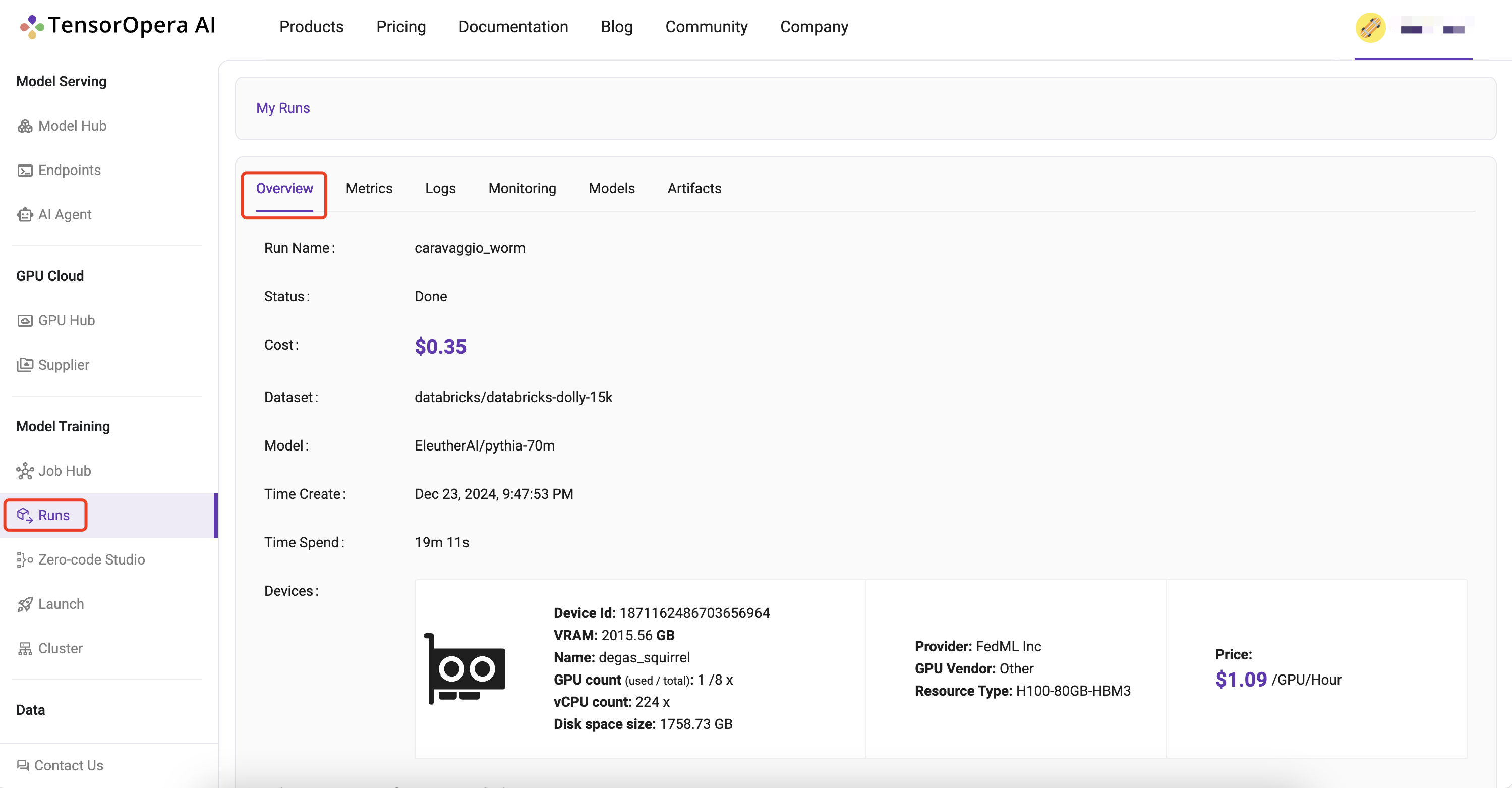Zero-code Serverless LLM Training on TensorOpera AI
LLM Fine-tune is the feature of TensorOpera Studio that is responsible for serverless model training. It is a no-code LLM training platform. Developers can directly specify open-source models for fine-tuning or model Pre-training.
1. Select a Model to Build a New Run
There are two options for selecting the model to train:
(1) Select verified base models from Open Source LLMs.
These models are fully tested and verified by FEDML.
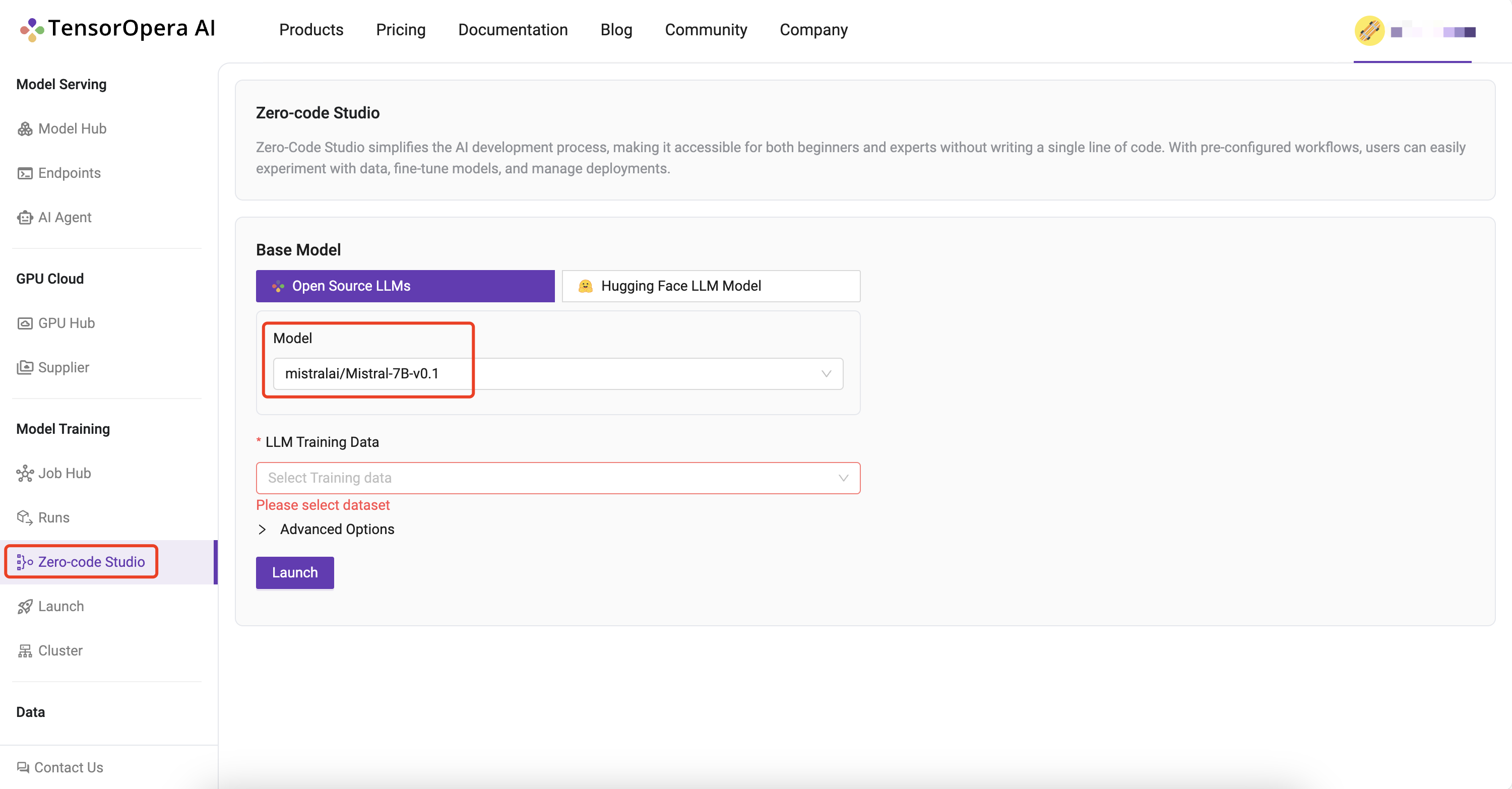
(2) Specifying HuggingFace LLM model path
LLM Finetune currently only supports decoder-only LLMs such as Llama and Mistral.
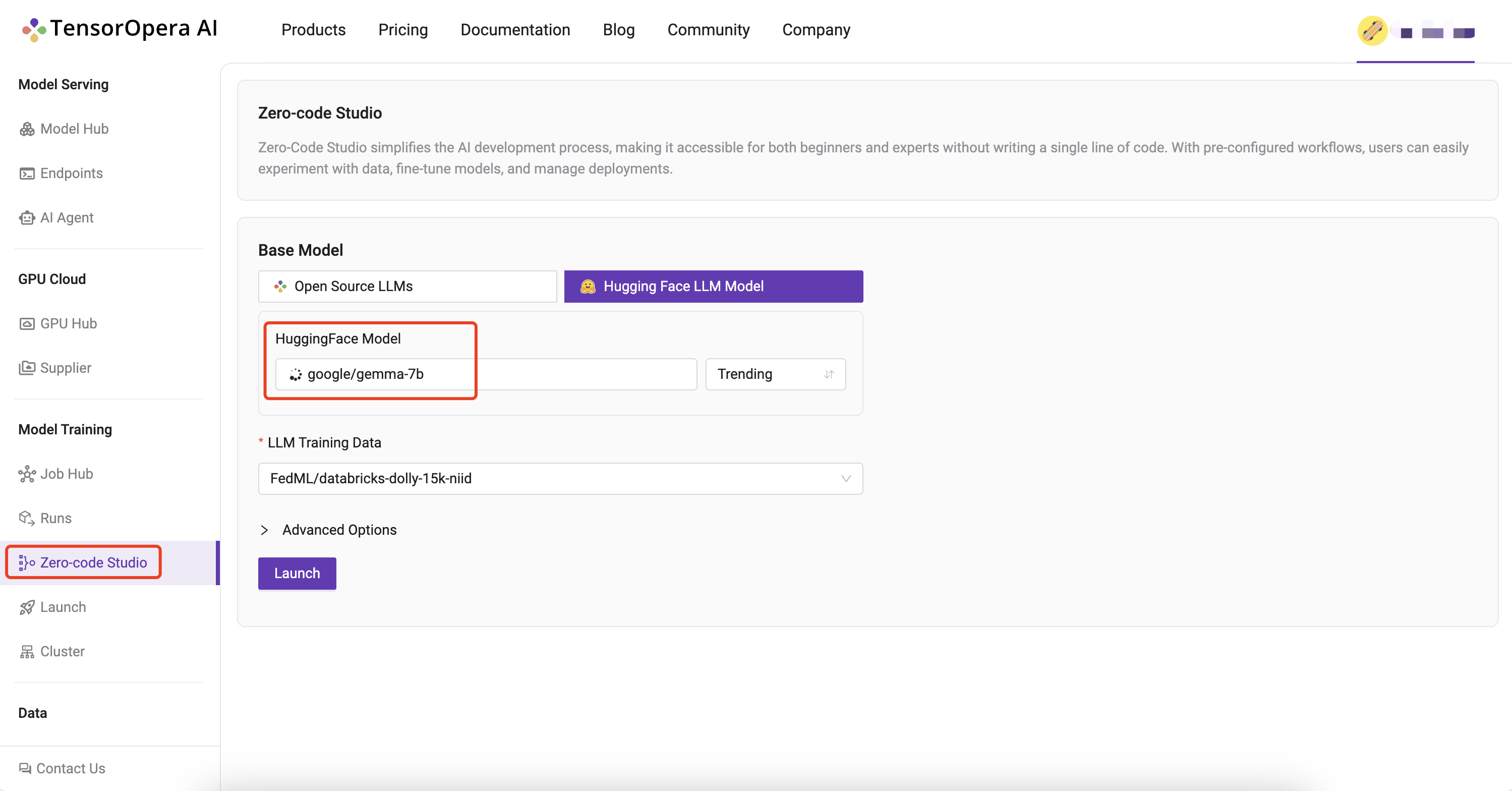
2. Prepare Training Data
There are three ways to prepare the training data.
(1) Select the default data experience platform
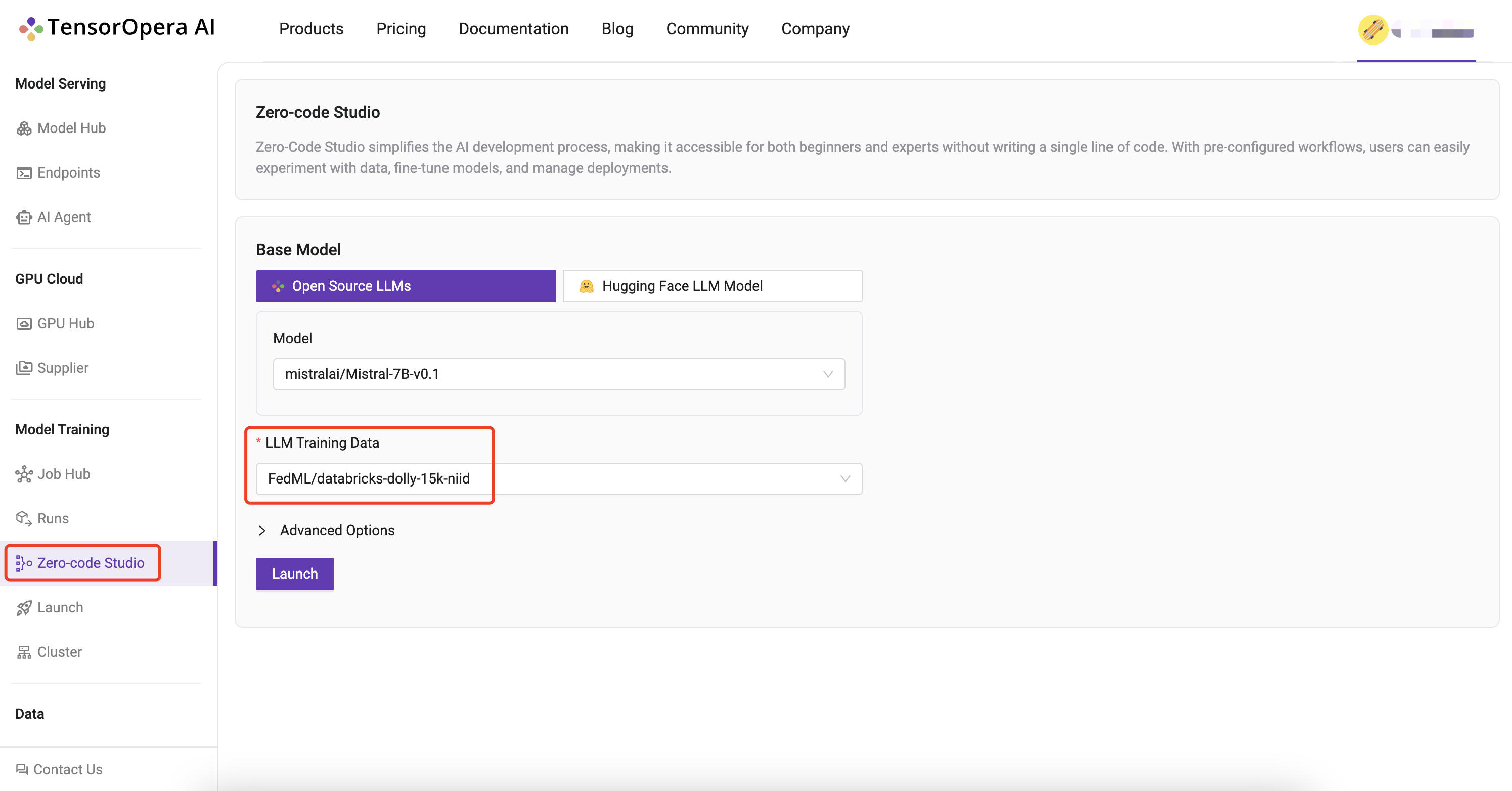
(2) Customized training data can be uploaded through the storage module
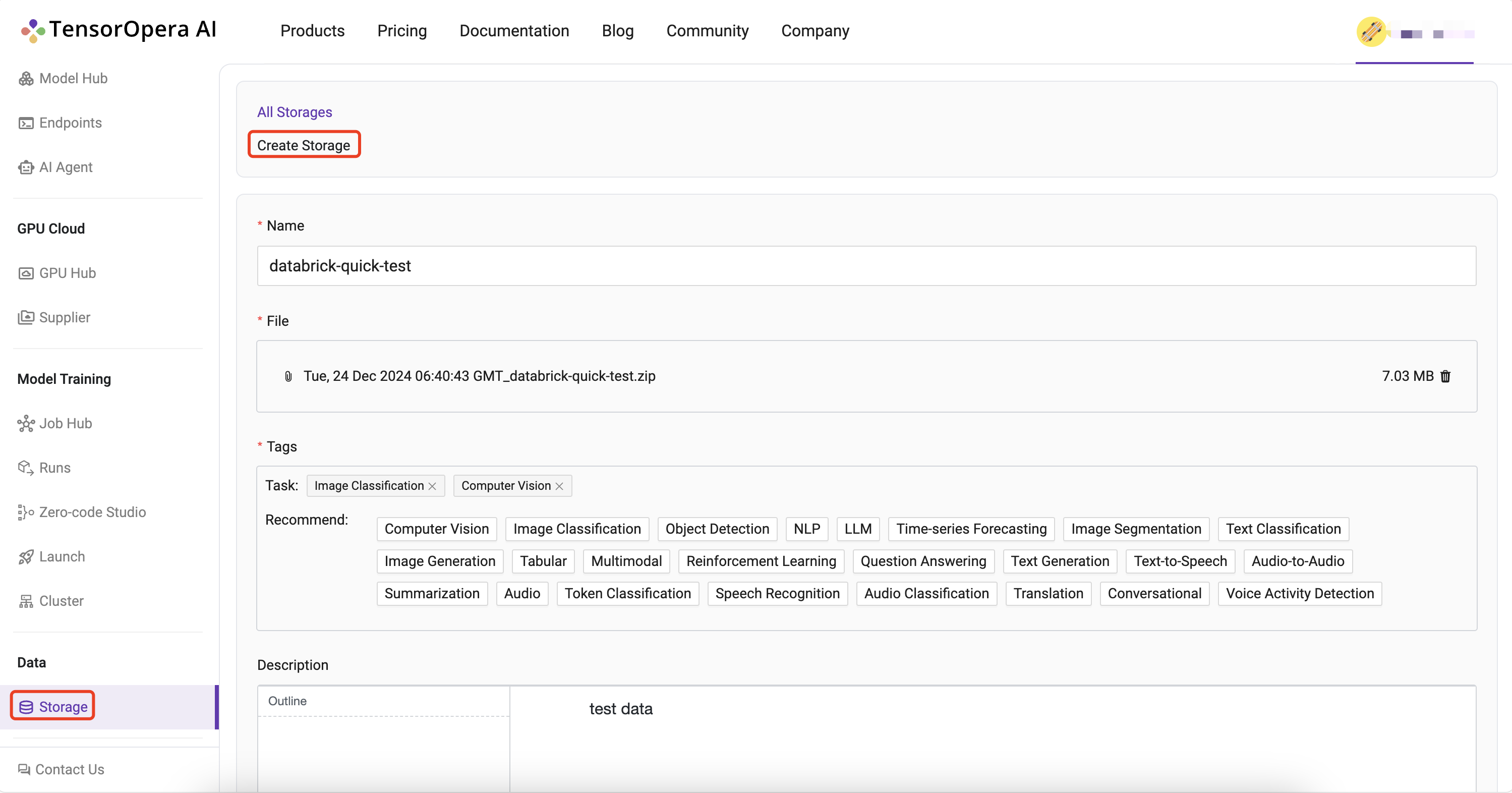
(3) Data upload API: fedml.api.storage
fedml storage upload '/path/Prompts_for_Voice_cloning_and_TTS'
Uploading Package to Remote Storage: 100%|██████████████████████████████████████████████████████████████████████████████████████████████████████████████████████████████████████████████████████████████████| 42.0M/42.0M [00:36<00:00, 1.15MB/s]
Data uploaded successfully. | url: (https://03aa47c68e20656e11ca9e0765c6bc1f.r2.cloudflarestorage.com/fedml/3631/Prompts_for_Voice_cloning_and_TTS.zip?X-Amz-Algorithm=AWS4-HMAC-SHA256&X-Amz-Credential=52d6cf37c034a6f4ae68d577a6c0cd61%2F20240307%2Fus-east-1%2Fs3%2Faws4_request&X-Amz-Date=20240307T202738Z&X-Amz-Expires=604800&X-Amz-SignedHeaders=host&X-Amz-Signature=bccabd11df98004490672222390b2793327f733813ac2d4fac4d263d50516947)
Dataset Format for Custom Dataset
FEDML currently supports files in JSON Lines format.
In JSON lines files (usually ends with .jsonl), each line contains a JSON object.
(1) Dolly-style: each sample is a dictionary with the following format
instruction: str # question/instruction
context: str # can be empty
response: str # expected output
Example:
{"instruction": "When did Virgin Australia start operating?", "context": "Virgin Australia, the trading name of Virgin Australia Airlines Pty Ltd, is an Australian-based airline. It is the largest airline by fleet size to use the Virgin brand. It commenced services on 31 August 2000 as Virgin Blue, with two aircraft on a single route. It suddenly found itself as a major airline in Australia's domestic market after the collapse of Ansett Australia in September 2001. The airline has since grown to directly serve 32 cities in Australia, from hubs in Brisbane, Melbourne and Sydney.", "response": "Virgin Australia commenced services on 31 August 2000 as Virgin Blue, with two aircraft on a single route."}
{"instruction": "Which is a species of fish? Tope or Rope", "context": "", "response": "Tope"}
{"instruction": "Why can camels survive for long without water?", "context": "", "response": "Camels use the fat in their humps to keep them filled with energy and hydration for long periods of time."}
{"instruction": "Alice's parents have three daughters: Amy, Jessy, and what's the name of the third daughter?", "context": "", "response": "The name of the third daughter is Alice"}
...
(2) Text only: each sample is a dictionary with the following format
text: str # contains the entire text sample
Example:
{"text": "When did Virgin Australia start operating?\nVirgin Australia, the trading name of Virgin Australia Airlines Pty Ltd, is an Australian-based airline. It is the largest airline by fleet size to use the Virgin brand. It commenced services on 31 August 2000 as Virgin Blue, with two aircraft on a single route. It suddenly found itself as a major airline in Australia's domestic market after the collapse of Ansett Australia in September 2001. The airline has since grown to directly serve 32 cities in Australia, from hubs in Brisbane, Melbourne and Sydney.\nVirgin Australia commenced services on 31 August 2000 as Virgin Blue, with two aircraft on a single route."}
{"text": "Which is a species of fish? Tope or Rope\nTope"}
...
3. Hyper-parameter Setting (Optional)
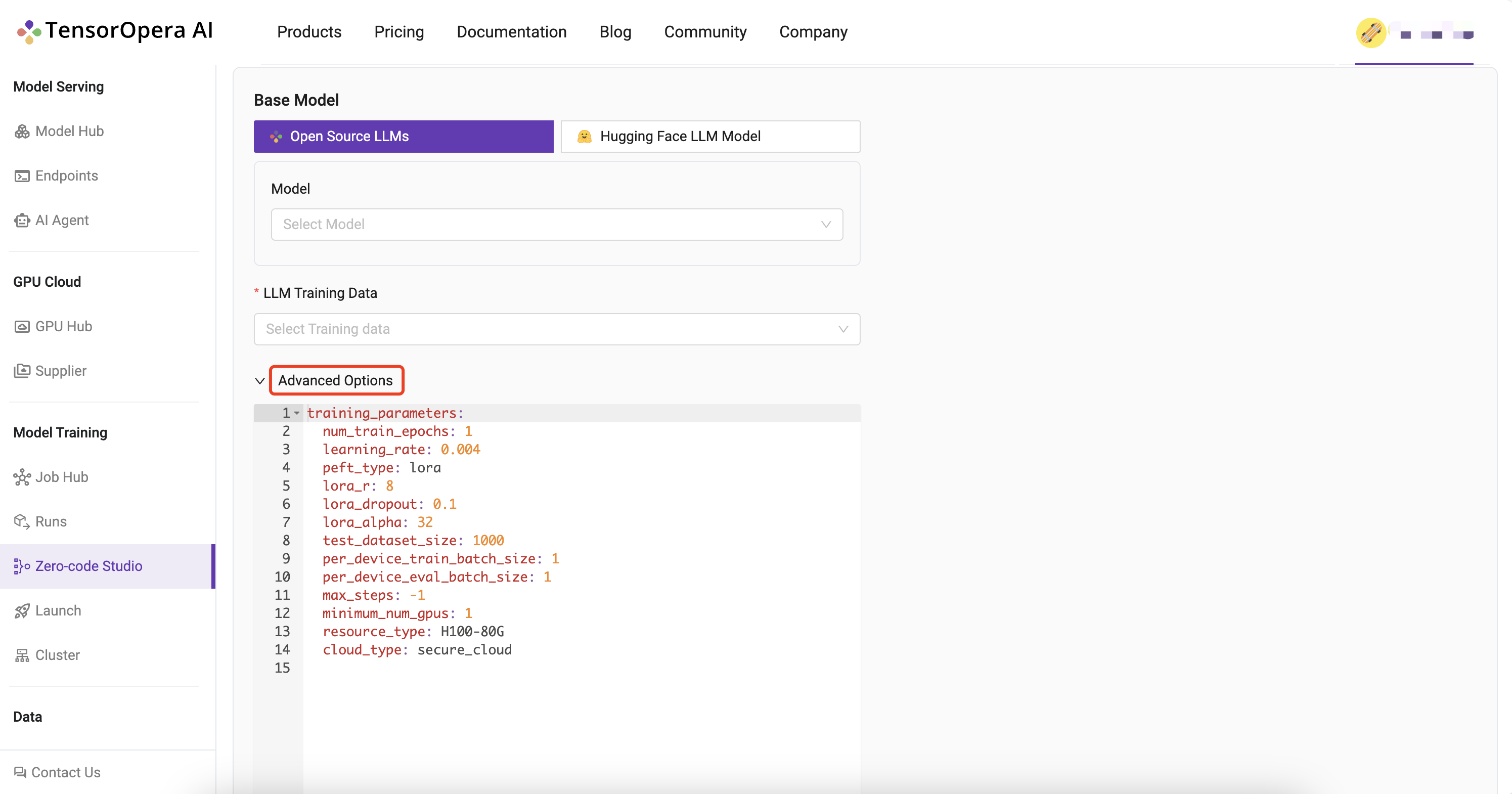
4. Select GPU Resource Type (Optional)
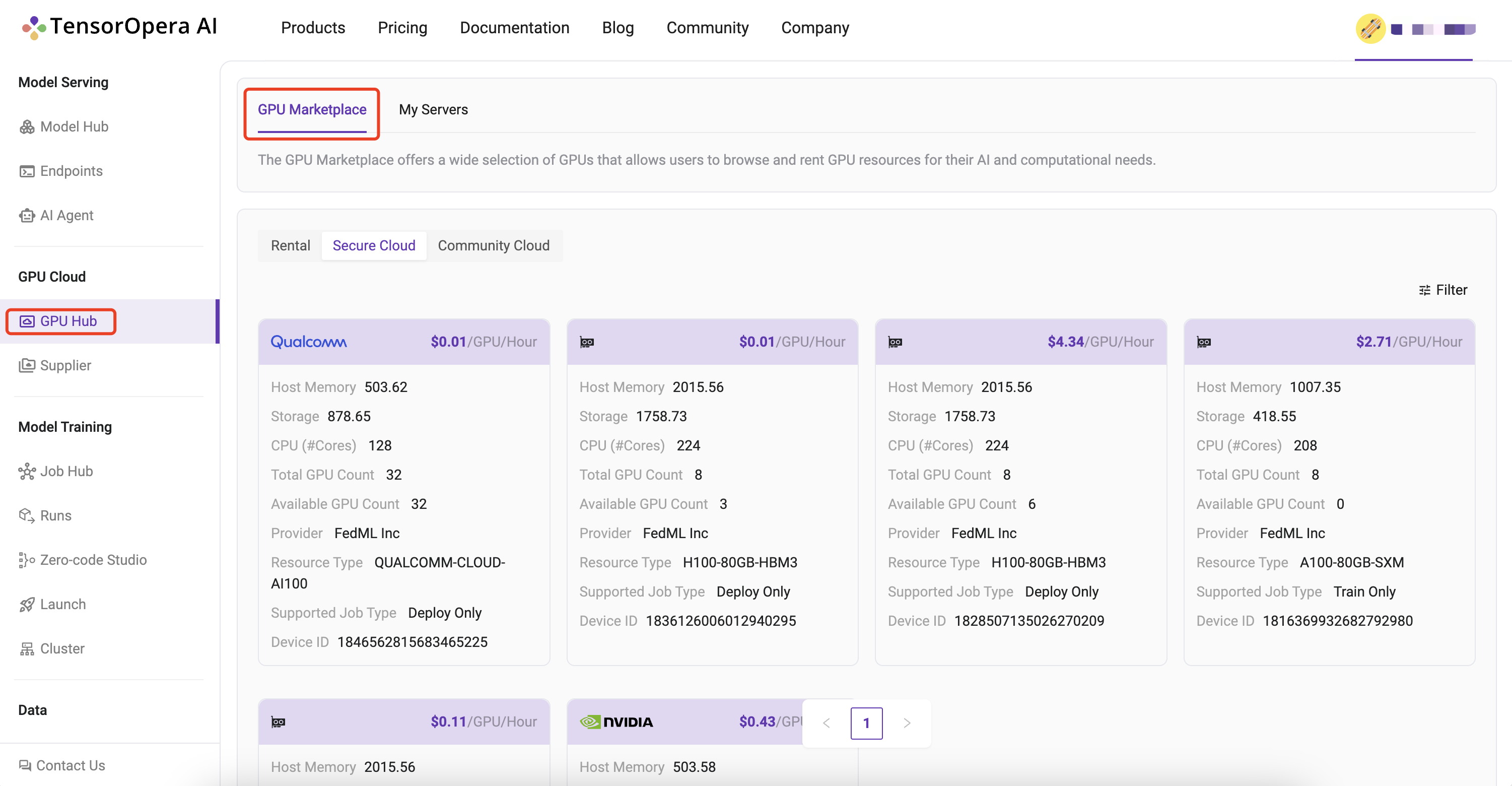
The GPU resource type can be found through the Compute - Secure Cloud page under Resources Type.
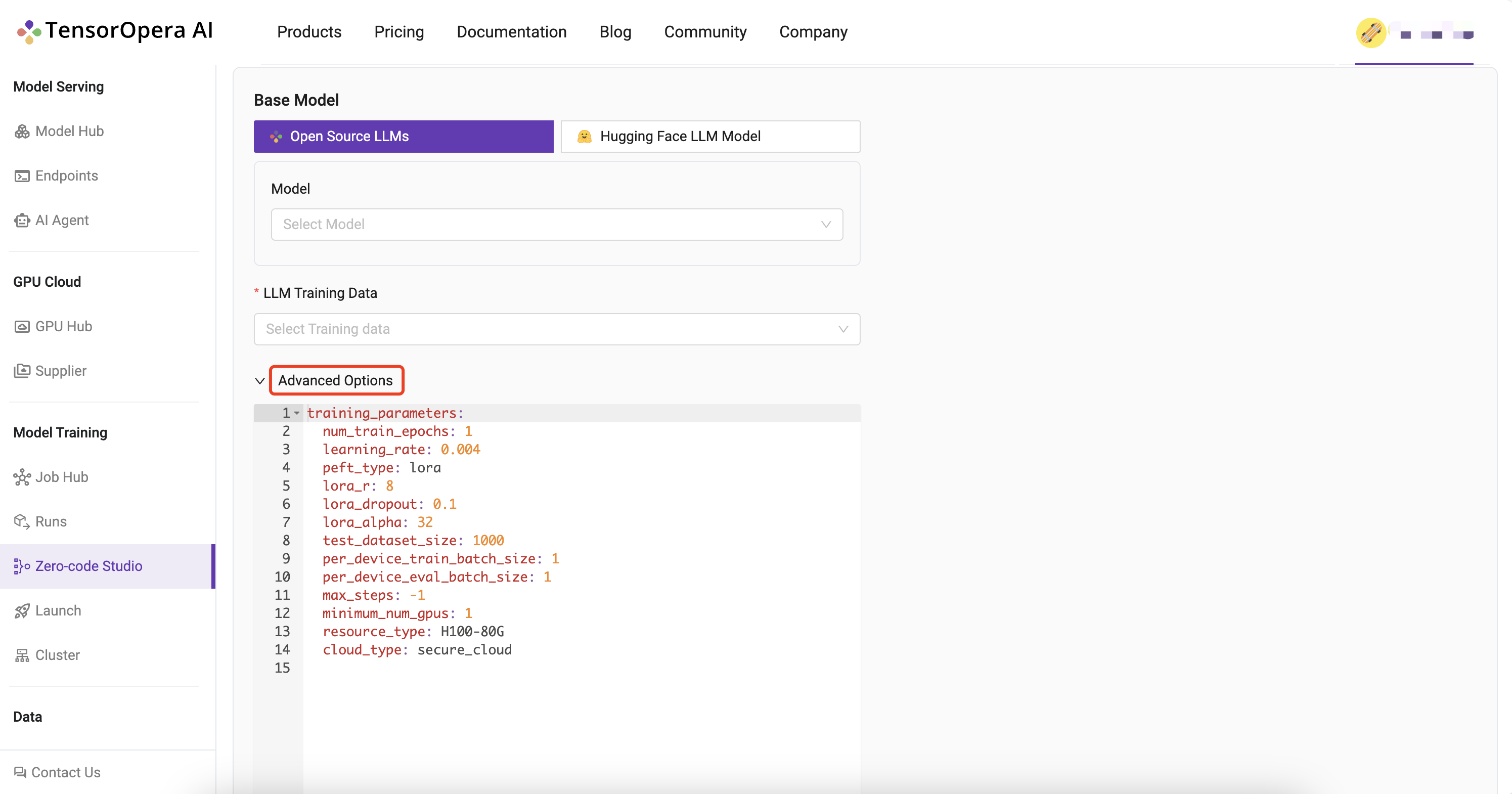 To select a specific resource type, enter
To select a specific resource type, enter resource_type: <resource type> in Hyper-parameters section
5. Initiate Training and Track Experimental Results