Getting Started
Thank you for visiting! Here is a quick tour of FedML Open Source Library (https://github.com/FedML-AI/FedML) and MLOps Platform (https://tensoropera.ai) with examples for different scenarios.
FedML Feature Overview
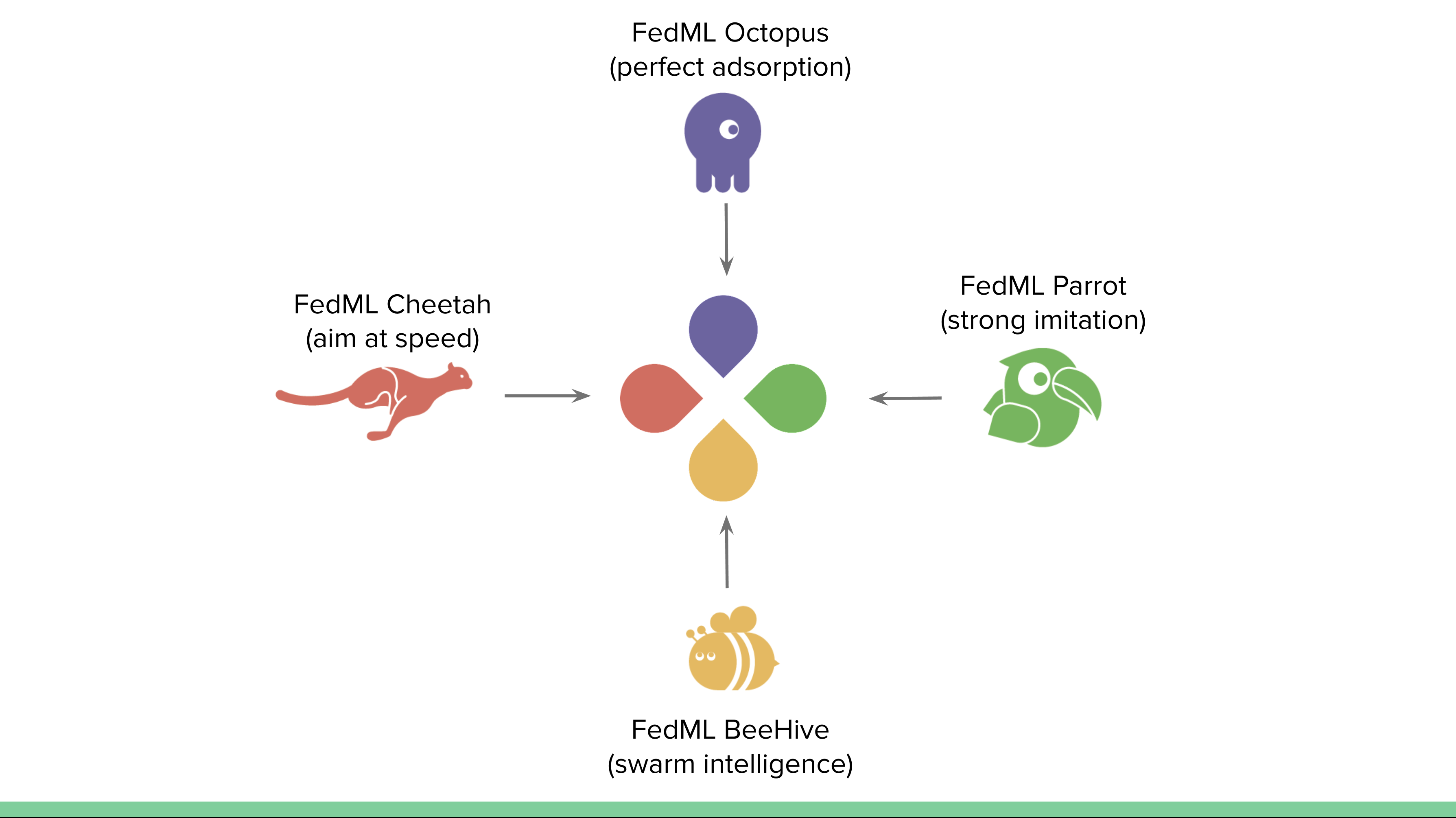
The FedML logo reflects the mission of FedML Inc. We aim to build simple and versatile APIs for machine learning running anywhere and at any scale. In other words, FedML supports both federated learning for data silos and distributed training for acceleration with MLOps and Open Source support, covering both cutting-edge academia research and industrial grade use cases.
TensorOpera Federate Simulation - Simulating federated learning in the real world: (1) simulate FL using a single process (2) MPI-based FL Simulator (3) NCCL-based FL Simulator (fastest)
TensorOpera Fedeate Cross-silo - Cross-silo Federated Learning for cross-organization/account training, including Python-based edge SDK.
TensorOpera Federate Smartphones - Cross-device Federated Learning for Smartphones and IoTs, including edge SDK for Android/iOS and embedded Linux.
TensorOpera FedML: TensorOpera FedML's federated learning operation pipeline for AI running anywhere and at any scale.
Quick Start for Open Source Library
https://github.com/FedML-AI/FedML
Installation
To get started, let's first install FedML.
pip install fedml
For more installation methods, please refer to installing FedML.
A Quick Overview of the Code Architecture
In general, FedML source code architecture follows the paper which won the Best Paper Award at NeurIPS 2020 (FL workshop). Its original idea is presented at the live video and white paper by FedML co-founder Dr. Aiden Chaoyang He.
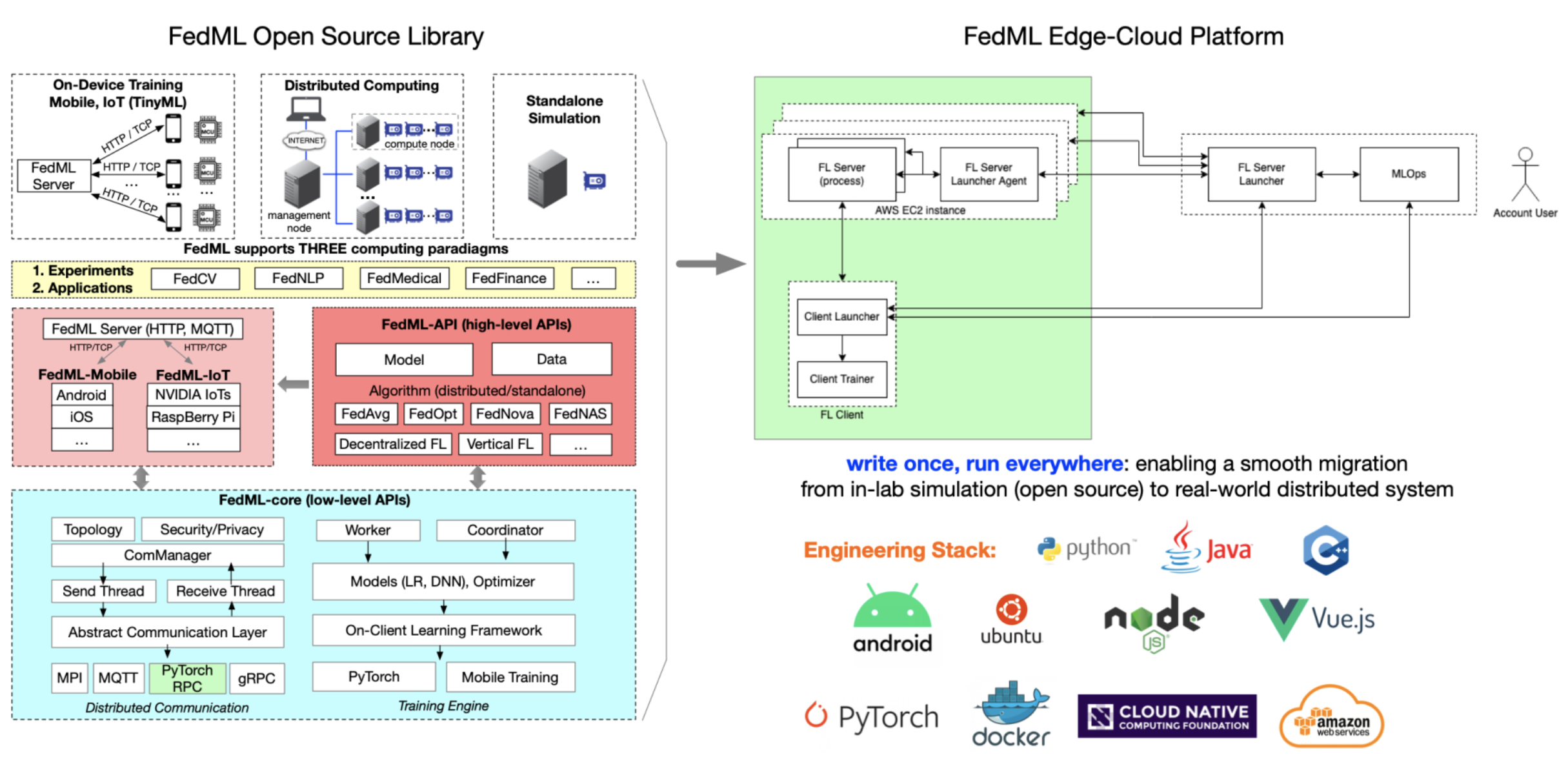
As of March 2022, FedML has been made into an AI company which aims to provide machine learning capability from anywhere and at any scale. The python version of FedML https://github.com/FedML-AI/FedML/tree/master/python is now reorganized as follows:
core: The FedML low-level API package. This package implements distributed computing by communication backend such as MPI, NCCL, MQTT, gRPC, PyTorch RPC, and also supports topology management. Other low-level APIs related to security and privacy are also supported. All algorithms and Scenarios are built based on the "core" package.
data: FedML will provide some default datasets for users to get started. Customization templates are also provided.
model: FedML model zoo.
device: FedML computing resource management.
simulation: FedML parrot can support (1) simulating FL using a single process (2) MPI-based FL Simulator (3) NCCL-based FL Simulator (fastest)
cross_silo: Cross-silo Federated Learning for cross-organization/account training
cross_device: Cross-device Federated Learning for Smartphones and IoTs
distributed: Distributed Training: Accelerate Model Training with Lightweight Cheetah
serve: Model serving, tailored for edge inference
mlops: APIs related to machine learning operation platform (fedml.ai)
centralized: Some centralized trainer code examples for benchmarking purposes.
utils: Common utilities shared by other modules.
Simplified APIs
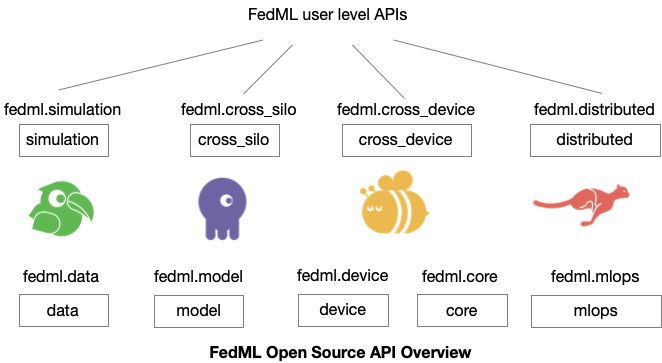
Our philosophy behind our API design is to reduce the number of APIs to as few as possible while simultaneously maintaining the flexibility.
The figure above shows the high-level overview of the API design. Essentially, each module has a package entry point (e.g., fedml.cross-silo) to manage related APIs, and FedML users can wrapper these APIs to meet their specific demands.
Some high-level integrated APIs are also provided. For example, fedml.run_simulation() is just a one-line API for a quick start.
Now let's get started with some simple examples. For Simplicity, FedML Parrot (simulator) supports one-line APIs as the following example:
# main.py
import fedml
if __name__ == "__main__":
fedml.run_simulation()
python main.py
You will get the following output:
[FedML-Server(0) @device-id-0] [Sun, 01 May 2022 14:59:28] [INFO] [__init__.py:30:init] args = {'yaml_config_file': '', 'run_id': '0', 'rank': 0, 'yaml_paths': ['/Users/chaoyanghe/opt/anaconda3/envs/mnn37/lib/python3.7/site-packages/fedml-0.7.8-py3.7.egg/fedml/config/simulation_sp/fedml_config.yaml'], 'training_type': 'simulation', 'using_mlops': False, 'random_seed': 0, 'dataset': 'mnist', 'data_cache_dir': './data/mnist', 'partition_method': 'hetero', 'partition_alpha': 0.5, 'model': 'lr', 'federated_optimizer': 'FedAvg', 'client_id_list': '[]', 'client_num_in_total': 1000, 'client_num_per_round': 10, 'comm_round': 200, 'epochs': 1, 'batch_size': 10, 'client_optimizer': 'sgd', 'learning_rate': 0.03, 'weight_decay': 0.001, 'frequency_of_the_test': 5, 'using_gpu': False, 'gpu_id': 0, 'backend': 'single_process', 'log_file_dir': './log', 'enable_wandb': False}
[FedML-Server(0) @device-id-0] [Sun, 01 May 2022 14:59:28] [INFO] [device.py:14:get_device] device = cpu
[FedML-Server(0) @device-id-0] [Sun, 01 May 2022 14:59:28] [INFO] [data_loader.py:22:download_mnist] ./data/mnist/MNIST.zip
[FedML-Server(0) @device-id-0] [Sun, 01 May 2022 14:59:31] [INFO] [data_loader.py:57:load_synthetic_data] load_data. dataset_name = mnist
...
You can also customize the hyper-parameters with fedml_config.yaml. Check out this tutorial for a one-line example for details.
For flexibility, one-line API can also be expanded into five lines of APIs. To illustrate this, let's switch to FedML Octopus (cross-silo federated learning) as example (Source code: https://github.com/FedML-AI/FedML/tree/master/python/examples/federate/cross_silo/mqtt_s3_fedavg_mnist_lr_example).
In this example, the FL Client APIs are as follows:
import fedml
from fedml import FedMLRunner
if __name__ == "__main__":
args = fedml.init()
# init device
device = fedml.device.get_device(args)
# load data
dataset, output_dim = fedml.data.load(args)
# load model
model = fedml.model.create(args, output_dim)
# start training
FedMLRunner(args, device, dataset, model).run()
With these APIs, you only need to tune the hyper-parameters with the configuration file fedml_config.yaml. An example is as follows:
common_args:
training_type: 'cross_silo'
scenario: 'horizontal'
using_mlops: false
random_seed: 0
environment_args:
bootstrap: config/bootstrap.sh
data_args:
dataset: 'mnist'
data_cache_dir: ~/fedml_data
partition_method: 'hetero'
partition_alpha: 0.5
model_args:
model: 'lr'
model_file_cache_folder: './model_file_cache' # will be filled by the server automatically
global_model_file_path: './model_file_cache/global_model.pt'
train_args:
federated_optimizer: 'FedAvg'
client_id_list:
client_num_in_total: 1
client_num_per_round: 2
comm_round: 10
epochs: 1
batch_size: 10
client_optimizer: sgd
learning_rate: 0.03
weight_decay: 0.001
validation_args:
frequency_of_the_test: 1
device_args:
worker_num: 2
using_gpu: false
gpu_mapping_file: config/gpu_mapping.yaml
gpu_mapping_key: mapping_default
comm_args:
backend: 'MQTT_S3'
mqtt_config_path: config/mqtt_config.yaml
s3_config_path: config/s3_config.yaml
# If you want to use your customized MQTT or s3 server as training backends, you should uncomment and set the following lines.
#customized_training_mqtt_config: {'BROKER_HOST': 'your mqtt server address or domain name', 'MQTT_PWD': 'your mqtt password', 'BROKER_PORT': 1883, 'MQTT_KEEPALIVE': 180, 'MQTT_USER': 'your mqtt user'}
#customized_training_s3_config: {'CN_S3_SAK': 'your s3 aws_secret_access_key', 'CN_REGION_NAME': 'your s3 region name', 'CN_S3_AKI': 'your s3 aws_access_key_id', 'BUCKET_NAME': 'your s3 bucket name'}
tracking_args:
# When running on MLOps platform(fedml.ai), the default log path is at ~/fedml-client/fedml/logs/ and ~/fedml-server/fedml/logs/
enable_wandb: false
Now let's run some examples to get a sense of how FedML simplifies federated learning in diverse real-world settings.
FedML Parrot Examples
Simulation with a Single Process (Standalone):
- sp_fedavg_mnist_lr_example: Simulating FL using a single process in your personal laptop or server. This is helpful for researchers hoping to try a quick algorithmic idea in small synthetic datasets (MNIST, shakespeare, etc.) and small models (ResNet-18, Logistic Regression, etc.).
Simulation with Message Passing Interface (MPI):
- mpi_torch_fedavg_mnist_lr_example: MPI-based Federated Learning for cross-GPU/CPU servers.
Simulation with NCCL-based MPI (the fastest training):
- If your cross-GPU bandwidth is high (e.g., InfiniBand, NVLink, EFA, etc.), we suggest using this NCCL-based MPI FL simulator to accelerate your development.
FedML Octopus Examples
Horizontal Federated Learning:
- mqtt_s3_fedavg_mnist_lr_example: an example to illustrate running horizontal federated learning in data silos (hospitals, banks, etc.)
Hierarchical Federated Learning:
- mqtt_s3_fedavg_hierarchical_mnist_lr_example: an example to illustrate running hierarchical federated learning in data silos (hospitals, banks, etc.).
Here
hierarchicalimplies that each FL Client (data silo) has multiple GPUs that can run local distributed training with PyTorch DDP, and the FL server then aggregates globally from the results received from all FL Clients.
FedML Beehive Examples
MLOps User Guide
Currently, the project developed based on FedML Octopus (cross-silo) and Beehive (cross-device) can be smoothly deployed into the real-world system using TensorOpera AI.
The TensorOpera AI Platform simplifies the workflow of federated learning from anywhere and at any scale. It enables zero-code, lightweight, cross-platform, and provably secure federated learning. It enables machine learning from decentralized data at various users/silos/edge nodes, without the need to centralize any data to the cloud, hence providing maximum privacy and efficiency.
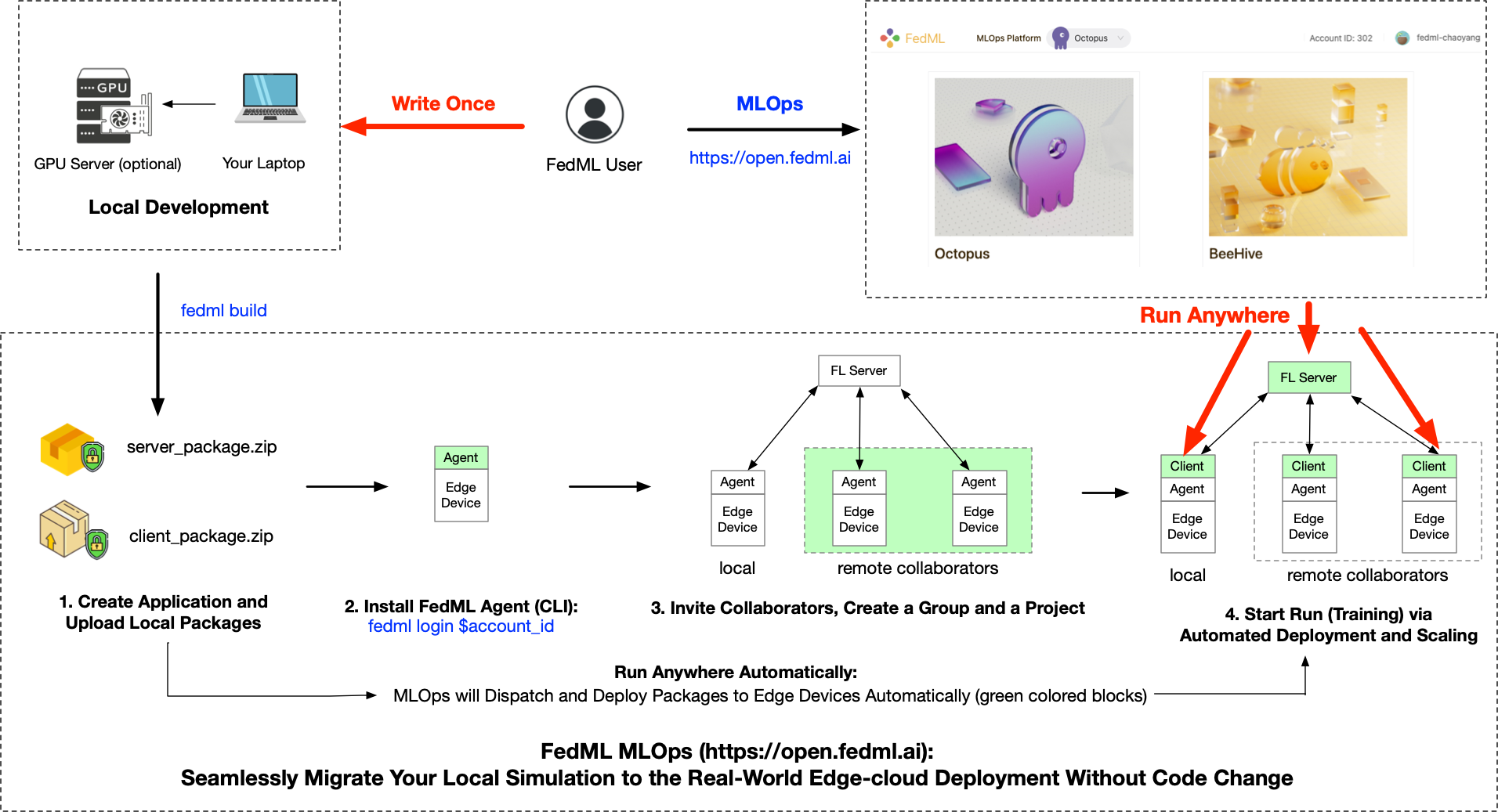
The above figure shows the workflow, which is handled by a web UI that avoids using complex deployment. Check out the following live demo for details:
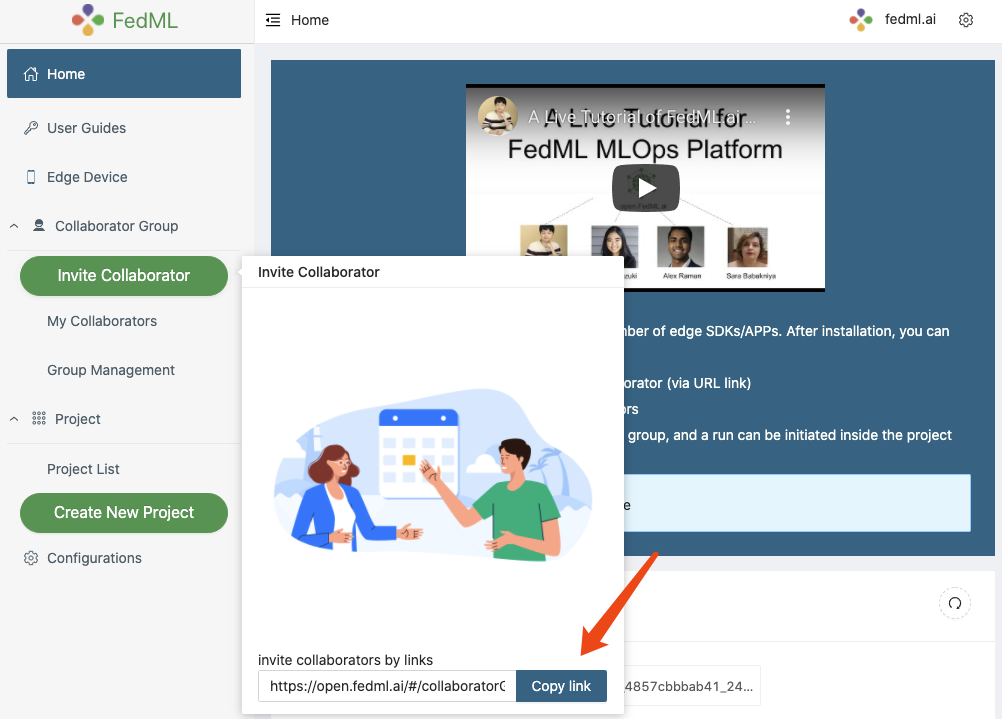
3-Minute Introduction: https://www.youtube.com/watch?v=E1k05jd1Tyw
Detailed guidance for the MLOps can be found at TensorOpera AI User Guide.
More Resources
References
@article{chaoyanghe2020fedml,
Author = {He, Chaoyang and Li, Songze and So, Jinhyun and Zhang, Mi and Wang, Hongyi and Wang, Xiaoyang and Vepakomma, Praneeth and Singh, Abhishek and Qiu, Hang and Shen, Li and Zhao, Peilin and Kang, Yan and Liu, Yang and Raskar, Ramesh and Yang, Qiang and Annavaram, Murali and Avestimehr, Salman},
Journal = {Advances in Neural Information Processing Systems, Best Paper Award at Federate Learning Workshop},
Title = {FedML: A Research Library and Benchmark for Federated Machine Learning},
Year = {2020}
}
Ecosystem
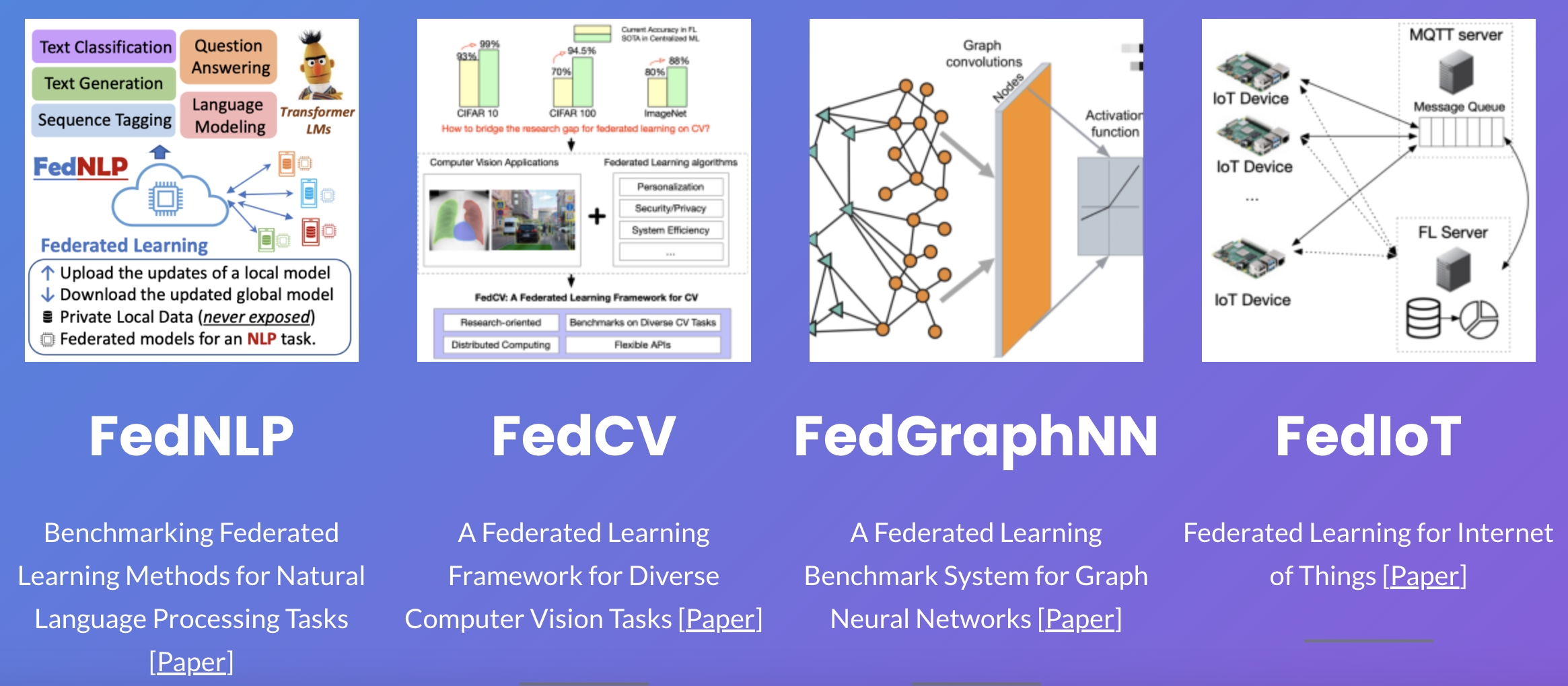
The FedML Ecosystem facilitates federated learning research and productization in diverse application domains. With the foundational support from FedML Core Framework, it supports FedNLP (Natural Language Processing), FedCV (Computer Vision), FedGraphNN (Graph Neural Networks), and FedIoT (Internet of Things). Please read this guidance for details
Publication
FedML’s core technology is backed by years of cutting-edge research represented in 50+ publications in ML/FL Algorithms, Security/Privacy, Systems, and Applications.
- Vision Paper for High Scientific Impacts
- System for Large-scale Distributed/Federated Training
- Training Algorithms for FL
- Security/privacy for FL
- AI Applications A Full-stack of Scientific Publications in ML Algorithms, Security/Privacy, Systems, Applications, and Visionary Impacts
Please check out the full publication list for details.
Invited Talks (Videos)
Trustworthy and Scalable Federated Learning. Federated Learning One World Seminar (FLOW). By Salman Avestimehr
Distributed ML for Federated Learning feat. Aiden Chaoyang He. Stanford MLSys Seminar. By Aiden Chaoyang He
Contributed Talk for FedML Library. Best Paper Award at NeurIPS 2020 Federated Learning Workshop. By Aiden Chaoyang He